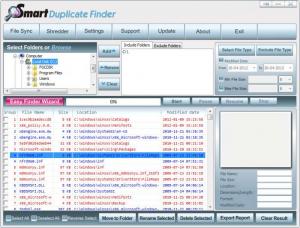Smart Duplicate Finder
1.02
Size: 2.51 MB
Downloads: 4192
Platform: Windows (All Versions)
If you have a lot of files stored on your computer, there is a big chance that some of them are available more than once, being duplicated. Having duplicate files on the hard disk can take up a lot of useless hard disk space and can also cause the system to run slower, as every file has its reference in the system registry. This is why it's a good idea to scan the hard disk for duplicates and remove them. Windows cannot do this alone but there are numerous applications on the market for this purpose. One of them is Smart Duplicate Finder.
This simple Windows program can scan and display all the duplicate files stored on the hard disk, completely automatically. The interface is graphical and intuitive, even if there are numerous options and features available. The user can look for any duplicate files or can use the included wizard for searching for specific types of files.
At the end of the scanning process, all found duplicates will be clearly displayed using blue and red, for making it easier to differentiate between certain groups of duplicate files. At this point, the user can remove any of them. Besides that, it can export the scan results as a report file, for analyzing it later on.
Smart Duplicate Finder doesn't only limit to finding duplicate files, as it also includes a series of extra tools which may become handy. There is a File Sync utility available, which can synchronize the contents of any two folders using various settings, a shredder which can delete any file and folder beyond recovery.
Using the advanced section of the program, the user can configure it to display hidden and system files or to scan for duplicates using the CRC method or MD5.
Pros
It can find all the duplicate files stored on the hard disk, even if they don't have the same name, as the program uses the CRC and MD5 algorithm. Besides that, it includes a file sync utility and a shredder, which can completely delete any file and folder beyond recovery.
Cons
The interface seems crowded due to the large number of options and settings available. Smart Duplicate Finder can efficiently find and delete all the duplicate files stored on the hard disk, thus improving system performance and saving hard disk space.
Smart Duplicate Finder
1.02
Download
Smart Duplicate Finder Awards

Smart Duplicate Finder Editor’s Review Rating
Smart Duplicate Finder has been reviewed by Jerome Johnston on 01 May 2012. Based on the user interface, features and complexity, Findmysoft has rated Smart Duplicate Finder 4 out of 5 stars, naming it Excellent